For beginners, Adobe Photoshop can be overwhelming with its many different adjustments and effects. To make things easier for those just learning, we’ve compiled a collection of tutorials for beginners.
Looking for more Photoshop resources? Check out these products.
Start with the basics such as cropping, color adjustments, blending, masking, sharpening and the like, all simple tweaks that can turn a good photo into an outstanding one. After you have mastered the essentials, move onto special effects. These tutorials are written in easy-to-understand language with beginners in mind to help you get the most out of your images.
1. Getting Started Guide for Photoshop Users
This comprehensive guide from Psdtuts+ will get you started using Photoshop, teaching you how to understand the interface and work with the basic tools provided by Adobe.
2. How to Adjust Layers in Photoshop
This Photoshop tutorial from Design River provides a quick, non-destructive way to edit and and make changes to your photos. The tutorial covers some of the different types of adjustment layers and how they work.
3. How to Make Wrinkles More Dramatic in Photoshop
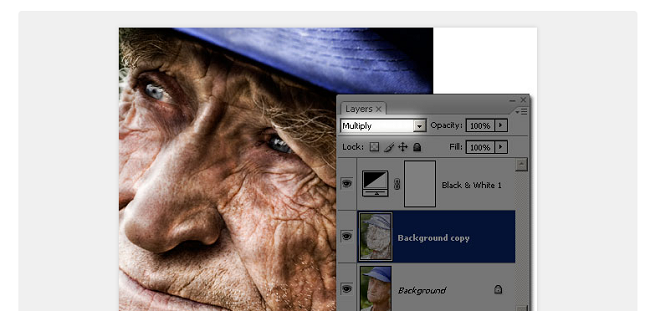
This tutorial explains the technique that makes wrinkles look dramatic and sculptured. This tip is perfect for photos of elderly or impoverished individuals.
4. Quick Tip: Erase Backgrounds Quickly With The Background Eraser Tool
Many people use complicated methods to erase backgrounds when they can do it much easier with the Background Eraser tool. This quick tip explains how to use the Photoshop background eraser tool.
5. How to Retouch and Airbrush Skin in Photoshop
Learn how to retouch skin professionally in Photoshop without making it look fake or blurry. In this tutorial from Photoshop Tutorials, you will learn how to reduce wrinkles and blemishes, airbrush skin naturally, dodge and burn, and more using all non-destructive editing techniques.
6. How to Emphasize or Hide Skin Flaws With One Layer
This tutorial for Photoshop will teach you how to emphasize skin detail for a dramatic look or reduce the appearance of wrinkles, freckles, and dark circles under the eyes.
7. Make Amazing Landscapes using Adobe Camera Raw and Adobe Photoshop
Learn how to vastly enhance landscape shots using Adobe Camera Raw (ACR) and then Photoshop.
8. How to Craft a Vintage Fifties Letter
This Photoshop tutorial explains how to create a fifties love letter with stamps, bent corner, and a retro border using the brush engine, rectangle tool, layer styles, and blend modes.
9. How to Quickly Isolate Product Photos Onto White Backgrounds Using Lightroom and Photoshop
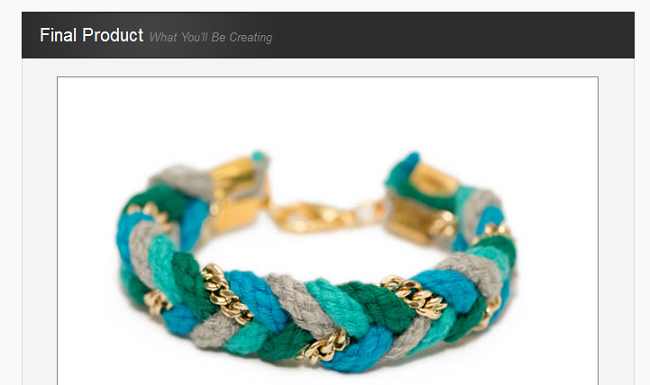
Learn how to quickly shoot and put white backgrounds behind your images using a combination of Photoshop and Lightroom.
10. How to Add Dramatic Rain to a Photo in Photoshop
Discover how to make an image more photorealistic by adding rain, reflections and small puddles.
11. How to Create Glitter in Photoshop
Learn how to create a gold glitter effect in Photoshop.
12. Sweet Cookies Text Effect in Photoshop For Beginners

This tutorial teaches how to make a sweet cookies text effect in Photoshop, plus includes the free PSD file for download.
13. How to Use Photoshop’s Pen Tool
See how to use the pen tool’s basic controls. The tutorial also teaching how to create paths and make curvature modification and anchor point adjustments.
14. How to Make a Photo Look Vintage & Retro
Learn how to transform an image into looking like a vintage, retro, analog-type lomograph.
15. How to Make Fake Miniature Scenes

This tilt shift Photoshop tutorial will teach you how to make fake miniature scenes out of your photos.
16. Create a Watercolor Effect in Photoshop
Discover how to make a cool watercolor effect in 10 steps in Photoshop.
17. How to Use Photoshop’s Clipping Masks
Learn how to use clipping masks to hide unwanted parts of a layer from view in a photo.
18. How to Use the Color Range Tool in Photoshop
Learn all about the Color Range command and why it’s such a great tool for selecting areas in an image based on tone or color.
19. How to Blur an Image with the Blur Map in Photoshop
This tutorial teaches how to add a focus effect to a photo with different levels of blur.
20. How to Unlock The Full Power Of Basic Selections In Photoshop
Learn how to get the most out of Photoshop’s basic selection tools, such as the Marquee tools or the Lasso tool.
21. How to Replace a Color in Photoshop
This guide shows how to use the Replace Color Tool in Adobe Photoshop.
22. Create a Motion Blur effect in Photoshop
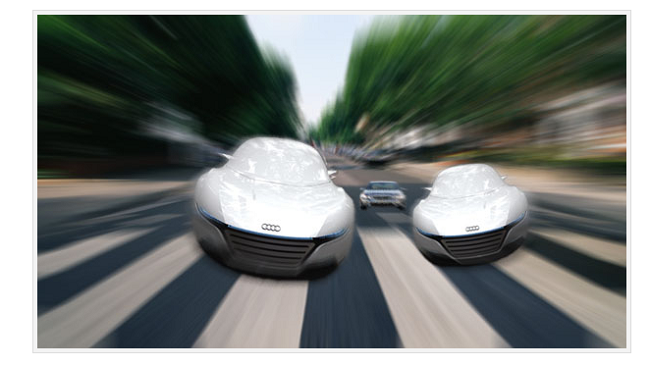
Use the Photoshop motion blur filter to create a sense of speed in your photos.
23. How to Colorize Black and White Photos in Photoshop
Learn two helpful techniques for adding hues to grayscale photos using Adobe Photoshop.
Our newsletter will help you grow your Christian business or ministry online:
Disclosure: Some of the links on our website are “affiliate links.” This means if you click on the link and purchase an item, we will receive an affiliate commission. We only recommend products or services that we feel will add value to our followers. We are disclosing this in accordance with the Federal Trade Commission’s 16 CFR, Part 255: “Guides Concerning the Use of Endorsements and Testimonials in Advertising.”
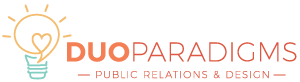


thank you so much… a very helpful tutorial for my beginning.