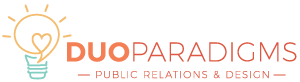Having a smart phone makes it easy to step away from your desk almost anytime you want and know that you can still remain in contact with your team and your clients. But with all this convenience comes a huge liability. What if your phone gets stolen or lost?
 Granted, I doubt my grocery list would be fascinating to a potential thief, but there is also a lot of information on my phone that needs to stay secure and away from the wrong hands.
Granted, I doubt my grocery list would be fascinating to a potential thief, but there is also a lot of information on my phone that needs to stay secure and away from the wrong hands.
To help prevent a situation like this from occurring, we use a few wonderful applications on our portable devices to ensure that if we ever have to do a remote wipe, we can do it from anywhere in the world using the internet. We’re happy to recommend these applications to you and consider them well worth their set-up time and cost. Update: Where’s My Droid helped the police recover my missing phone. It was back in my hands less than an hour after it went missing.
After all . . . .an ounce of prevention is worth a pound of cure.
BuddyGuard Pro (Blackberry)
Every time we set up one of our new Blackberries, BuddyGuard Pro is one of the first apps that gets installed on the phone. BuddyGuard costs $3.99 and for the price of a burger and fries at your favorite fast-food restaurant, you can get a full suite of security tools.
Not only can you trigger a remote wipe by sending an email to the phone, but you can also locate it and lock the screen temporarily if you’ve just forgotten your phone and can go back and retrieve it easily. One of my favorite features is the ability to remotely take your phone off of silent mode — perfect for those days when you’ve lost it in the couch cushions and invariably the ringer is off.
Another nice feature that separates BuddyGuard from the rest of the Blackberry security app pack is the panic alert feature. By pressing just one key a set number of times, you can trigger a panic SMS and/or email alert to concerned loved ones. Hopefully, you’ll never need to use it, but as the alert contains your phone’s GPS location with pinpoint accuracy, it could literally be a lifesaver.
Find My iPhone (iOS Devices)
With a price tag of free, there’s no reason not to be using Find My iPhone on your iPod Touch, iPad, or iPhone.
Built natively by Apple, Find my iPhone looks simple compared to Buddy Guard, but what it does, it does well. Very well.
Here’s the feature list:
– Locate your iPhone, iPad, iPod touch, or Mac on a map
– Display a message on the screen
– Play a sound for two minutes at full volume (even if your device is set to silent)
– Remotely lock your device
– Remotely wipe your device to erase your personal data
Find My Phone (Windows Mobile)
To its credit, Windows Mobile doesn’t require a fancy app or even any money for its remote wiping. The latest Windows phones come equipped with built-in device tracking, so all you need to do is activate it at windowsphone.com. Then, as long as you have the internet, you can track your phone from anywhere in the world and perform a remote wipe.
One very cool feature is that you can set your phone to save the location every few hours. This way, if your battery dies or the phone gets turned off, you can at least see the last saved location.
Update since I purchased an Android
For Android users, we recommend Where’s My Droid. If you have any type of sensitive information on your device, you need a security fail-safe. Where’s My Droid gives me the ability to track my phone’s GPS, remote lock, and if need be, instantly remote wipe.
Like this post? Pin it: http://www.pinterest.com/pin/69876231692258396/
[photo credit: seantoyer]
Our newsletter will help you grow your Christian business or ministry online:
Disclosure: Some of the links on our website are “affiliate links.” This means if you click on the link and purchase an item, we will receive an affiliate commission. We only recommend products or services that we feel will add value to our followers. We are disclosing this in accordance with the Federal Trade Commission’s 16 CFR, Part 255: “Guides Concerning the Use of Endorsements and Testimonials in Advertising.”