Old school and new technology have merged and it’s now possible to use notebook paper AND your smartphone to take notes. I have to admit, when I heard about Evernote & Moleskine’s new partnership, I thought it was a prototype pipe dream. But no, this is the real deal:
The Evernote Smart Notebook comes in two page styles: ruled and squared. For each, we designed a special dotted paper pattern on the pages that was optimized for new features in Evernote.
Evernote for iPhone and iPad got an update today (version 4.4) that includes the new Page Camera functionality, which is designed for photos of physical pages and documents. To use the Page Camera, launch the camera inside of Evernote, then tap on the new Page Camera icon at the top of the screen. Hold your camera above the page and center the image inside the rectangle. Snap a photo, then move on to the next page. Using your flash ensures that you’ll get the highest quality image. Tap on the page numbers to review the images you’ve taken. Tap the checkmark when you’re done.
[crp limit=”5″ heading=”1″ cache=”1″]Our newsletter will help you grow your Christian business or ministry online:
Disclosure: Some of the links on our website are “affiliate links.” This means if you click on the link and purchase an item, we will receive an affiliate commission. We only recommend products or services that we feel will add value to our followers. We are disclosing this in accordance with the Federal Trade Commission’s 16 CFR, Part 255: “Guides Concerning the Use of Endorsements and Testimonials in Advertising.”
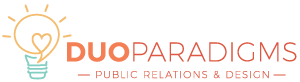
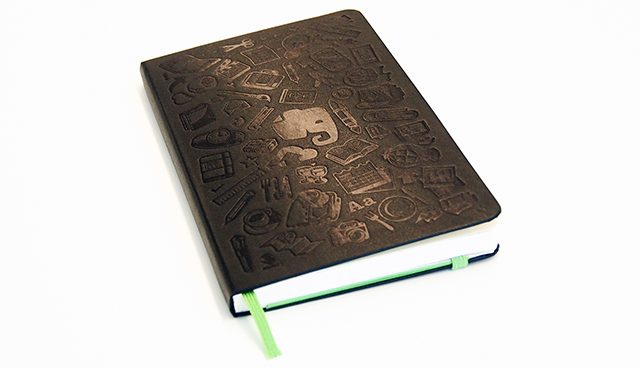

WOw
Wow, Aaress! How neat is this?! I LOVE my Moleskin notebooks and my Evernote app! Can’t wait to get started using this new feature.
Definitely very cool!!!