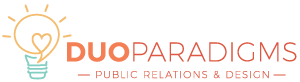Just getting started with using Adobe Illustrator? It can be rather daunting, but here are some of the best beginner tutorials that we have found for Adobe Illustrator.
We hope that you enjoy them and learn a lot!
Looking for more Adobe resources? Check out these products.
Getting Started in Illustrator
If you haven’t gotten your Illustrator software, you can download the 30 days trial from Adobe’s download page. After installing, you will learn how to use Illustrator for the first time.
How to Set Up A New Document
In this video you’ll learn how to set up a new Illustrator document. You’ll even learn how to use the options in the New Document dialog box like Width and Height, Color Mode, and Transparency Grid.
Illustrator Beginner’s Series 1: Layers & Placing Images
This is the first in a series of beginner tutorials for people just starting out in Illustrator. This one covers the layer palette and placing your pencil sketches in Illustrator.
Illustrator Beginner’s Series 2: Pen Tool Basics
This tutorial is about drawing with the Pen tool. The Pen tool is Illustrator’s workhorse. It takes time to learn how to use, but is one of the key drawing tools in Illustrator.
Illustrator Beginner’s Series 3: Tracing with the Pen Tool
This tutorial is about tracing over your pencil sketches with the Pen tool.
Illustrator Beginner’s Series 4: Symmetrical Objects
This lesson is about making symmetrical vector files. The best way to make sure your file is symmetrical is to draw half of it and flip it.
Illustrator Beginner’s Series 5: Using the Ellipse Tool
This lesson covers using the Ellipse tool to make eyes.
Illustrator Beginner’s Series 6: Creating Symmetrical Curves
This lesson covers creating symmetrical curves by making a smiling mouth.
Quick Tip: Create a Geometric Pattern With a Hexagon in Illustrator
By using the Transform effect on a single, simple polygon, you can make a sophisticated background pattern that looks like it took hours to create. It actually only takes a few steps in Adobe Illustrator – the trick is using overlapping copies and transparency.
How to Create a Set of Multi-Use, Blend Brushes in Adobe Illustrator\
In this tutorial you’ll learn everything there is to know about the Blend Brushes in Adobe Illustrator. These brushes with soft edges, are used often for adding highlights, shades or details, are a real treasure for your designs. Here you will learn how to create some of the most used Art and Scatter Blend Brushes.
Quick Tip: Create a Gradient Spiral Using a Single Circle in Illustrator
Harness the power of the Transform effect by turning a simple circle into a swirling vortex, using Adobe Illustrator.
How to Create a Vintage Type Postcard
Follow this in-depth look at the process of designing type for a vintage style postcard in Adobe Illustrator CS5. The tutorial delves into clipping masks, using bitmap images, working with layers and type effects.
Creating Graphs With Adobe Illustrator
Office applications are getting very advanced these days offering all sorts of fancy features for data visualization. Graph generation is a standard feature in desktop applications like Microsoft Excel or OpenOffice.org Calc, but it can also be achieved in non-spreadsheet applications like Adobe Illustrator.
Bring a fluorescent transparency to life in Illustrator
Ben the Illustrator explains how to use transparency and gradient tools to bring a dynamic creative edge to your work.
Create a repeating pattern in Illustrator
Andy Buckle explains how to use Adobe Illustrator CS6’s new pattern-creation tools to create a seamlessly repeating design for use in your websites.
Add depth and texture in Illustrator
Jeffrey Bowman explains how to use grids, gradients and textures to add depth to your illustrations.
Create retro graphics in Illustrator
Design a T-shirt featuring retro graphics by creating simple vectors and textures in Adobe Illustrator, by following this step-by-step guide.
Create a kaleidoscopic effect
In this tutorial, you’ll discover how to add a sense of motion to your work by combining vector illustrations with Photoshop’s Pen tool to create a kaleidoscopic effect.
How to Create a Ring Shape in Illustator
Here is a very easy to follow step-by-step tutorial for people who just started out with Illustrator.
How to Create a Digital Doodled Snowflake in Adobe Illustrator
Power up Adobe Illustrator for a fun twist on this classic craft project.
Create a Detailed, Festive Christmas Wreath in Adobe Illustrator
In this tutorial, you can learn how to create a festive and glittering Christmas wreath with the help of self-made brushes in Adobe Illustrator.
How to Add Texture to Your Vector Illustrations
Adding texture to your vector is a great way to give it more dimension and perspective. You’ll learn how to add texture to your vector with help from a well versed web, graphic and illustrative designer in this free video clip.
How to Draw a Cartoon Rubber Duck in Illustrator
This guide will show you how the basic shapes, using basic tools ie pathfinder, knife and eyedropper tools to create a cute duck character.
Create a 50s ad poster in Illustrator
It seems that the 50s are back, not just in advertising and design, but also on clothes, TV shows, and elsewhere. Learn how to create a 50s poster design.
Drawing City Portrait Using Adobe Illustrator Tutorial
Discover how you can draw a vector design of a city portrait using Adobe Illustrator Tutorial.
Design with Swirls and Flourishes
This swirl designs tutorial will cover some of the techniques you can use to create your own beautiful swirls and flourishes.
How to Make a Map in Illustrator
This can also be a neat little add-on to a party invitation or the like.
Creating a ribbon in Adobe Illustrator
Ever wondered how you draw a ribbon in Adobe Illustrator? Learn how to do it in this tutorial.
Blueprint-Style Text in Adobe Illustrator
This is a quick demo using a blend of live effects, filters, and even a little gradient mesh to create a seemingly complex logo treatment.
Spice up Pie Charts
Learn how to add a bit of fun to your pie charts with this tutorial!
Transform Again in Illustrator
You can achieve surprisingly cool results using the Transform Again feature in Illustrator starting from a simple shape.
Creating seamless patterns in Illustrator
Learn how to create seamless patterns and how you can scale and rotate them using different settings in the Scale tool options.
Illustrator Tutorial: Realistic Orange
Learn how to create a realistic vector orange using effects like sponge and plastic wrap.
Illustrator Tutorial: Drawing a Piano Keyboard
Learn how to draw a piano keyboard in illustrator using the Transform Effect.
How to Create a Wire Fence in Illustrator
See how to create a metal wire fence from scratch in Illustrator. Learn to use the line and blend tool to make the wires look 3D.
How to Create a Quilt Block
This step by step tutorial demonstrates creating and coloring of quilt blocks. This quilting pattern is made up of symmetrical blocks which begins with a basic square.
Fireworks Effect for New Year
Here is a quick tutorial to help you create a Happy New Year card. You will learn how to create realistic vector fireworks in this tutorial.
Adobe Illustrator Tips: Live Trace
This article will show you how to use Illustrator’s Live Trace tool. Live Trace will allow you to completely convert photographs and other raster graphics into vector graphics!
Mastering Illustrator Effects
Read this tutorial to learn how to save time by using Illustrator Effects and work more efficient.
Everything about Clipping Masks
Sometimes you want to show only part of your artwork, not the whole thing. Deleting portions of your work is not recommended in general especially since Illustrator is equipped with a powerful feature called Clipping Masks.
Everything about Gradients
A nice Gradient Fill can really make the difference and enhance your artwork. Learn how to do it in this tutorial about Gradients.
Opacity Masks
One of the coolest functions inside illustrator is the ‘Opacity Mask’. Opacity Masks set various transparency levels in vector Artwork, Text or even photographs.
The Power (and ease) of Patterns in Illustrator
Learn how to take a seamless vector pattern and put it to use.
Quickly Change Fills and Strokes
Have you ever been cruising right along and accidentally added a color to the Stroke of an object when you meant to add it to the Fill? Learn a few handy keyboard shortcuts to help with Fills and Strokes.
Beginner Tutorial: Easy Clock Icon on Illustrator
See how to create a slick clock icon in Adobe Illustrator.
Create a Badge using Free Resources
Discover how to create a simple badge using Adobe Illustrator’s basic tools and free fonts / icons from dafont.com and meanicons.com.
Create a Japanese Cherry Blossom Scene
Learn how to design a nice Japanese style cherry blossom scene in Adobe Illustrator using the Blob brush, Eraser and the Ellipse tool.
Creating arrows and arrowheads in Illustrator CS6
There are several ways to create an arrow using Illustrator CS6. Here are five different methods that will give you a wide variety of arrows to choose from.
Drawing pixel-aligned paths for web workflows
Discover how to draw pixel-aligned paths in Illustrator.
Our newsletter will help you grow your Christian business or ministry online:
Disclosure: Some of the links on our website are “affiliate links.” This means if you click on the link and purchase an item, we will receive an affiliate commission. We only recommend products or services that we feel will add value to our followers. We are disclosing this in accordance with the Federal Trade Commission’s 16 CFR, Part 255: “Guides Concerning the Use of Endorsements and Testimonials in Advertising.”