We’re used to seeing odd things happen with technology, but the other day, we had a really random occurrence in DP land.
Melanie’s cat flipped her computer screen sideways.
Yep. In our case, instead of the dog eating our homework, it was a cat who stepped on Windows. Literally.
Melanie was working when her cat decided to join her, and hit the “perfect” combination of keystrokes and flipped the screen sideways.
Fortunately, this is a quick fix. So here’s how to do it, in case your cat ever flips your screen!
Press CTRL, ALT, and the Down Arrow keys simultaneously if your screen is completely upside down. If it’s just sideways, press the arrow in the direction you wish to turn the screen.
Depending on your computer, you might have to try pressing the keys all at once, or press CTRL, hold it down, then add ALT, hold it down too, and then hit the arrow button.
Our newsletter will help you grow your Christian business or ministry online:
Disclosure: Some of the links on our website are “affiliate links.” This means if you click on the link and purchase an item, we will receive an affiliate commission. We only recommend products or services that we feel will add value to our followers. We are disclosing this in accordance with the Federal Trade Commission’s 16 CFR, Part 255: “Guides Concerning the Use of Endorsements and Testimonials in Advertising.”
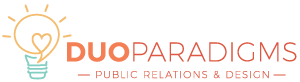
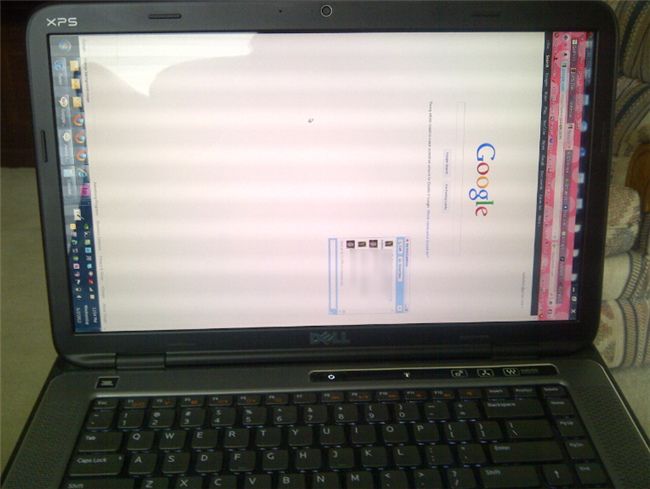
thank you so much!!! It was a great help
thank you. Im surprised I accidently did it before my cat did!
I knew it had to be something simple. I did it before and could not remember. Thanks so much.
Thank you so much!
Thank you for refreshing my memory! However this does not work on computers with Windows 11. Please help! My screen is turned sideways. What is different?
Thank you!
Jewel Harris
Thank you for refreshing my memory! However this does not work on computers with Windows 11. Please help! My screen is turned sideways. What is different?
Thank you!
Jewel Harris