At DuoParadigms, we use Google Talk every day. So you can imagine our surprise yesterday when we saw the new Hangouts Android app, which replaced Google Talk.
 While the Hangouts app has interesting new features, many of the common features of Google Talk are missing or completely changed. You can barely tell when a contact is online or offline, you have to use Google+ for many of the features, and instead of seeing just your chat connections, you see your entire contact list.
While the Hangouts app has interesting new features, many of the common features of Google Talk are missing or completely changed. You can barely tell when a contact is online or offline, you have to use Google+ for many of the features, and instead of seeing just your chat connections, you see your entire contact list.
So this morning, one of the first things on my agenda was to get rid of Hangouts and bring back the old. Here’s a quick step-by-step guide to replacing it with the old Google Talk. (This was on a Galaxy Note 2, so the menu options could be a little different based on the Android phone model.)
1. Go to your Android’s main “Settings” and then click on “Application Manager”.
2. Under “ALL”, click on Hangouts.
3. Click on “Uninstall Updates”. When the confirmation box comes up, click on “OK” to confirm. You might need to hit “OK” on further confirmation screens.
4. Go to your Apps and you should see Google Talk back and Hangouts gone!
5. This last step is pretty important, so it doesn’t happen again. Open the Play Store Settings and click on the “Auto-update apps option.” Check the circle for “Do Not auto-update apps”.
Our newsletter will help you grow your Christian business or ministry online:
Disclosure: Some of the links on our website are “affiliate links.” This means if you click on the link and purchase an item, we will receive an affiliate commission. We only recommend products or services that we feel will add value to our followers. We are disclosing this in accordance with the Federal Trade Commission’s 16 CFR, Part 255: “Guides Concerning the Use of Endorsements and Testimonials in Advertising.”
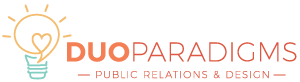
Thanks. You saved me!
I dint like hangout.
I want old gtalk plzz