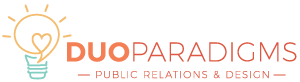When you work online, staying focused can be tough. The tool you use to work is also your biggest distraction.

@ HASLOO / DepositPhotos.com
I struggle with avoiding distractions online. Part of my problem is caused by social networking, which is a legitimate business activity. I routinely monitor our Facebook, Pinterest, Twitter, and Instagram accounts all during the day, which is important to our marketing strategy, but it does a number on my productivity.
Pinterest is, I think, the worst. In a matter of minutes, I can find myself gone from my desk and inside the kitchen pantry, rummaging around for some key ingredient to create some delectable concoction. Or if I don’t make it to the kitchen out of sheer will resistance, I still lose valuable minutes out of my day.
I’ve been trying to improve my productivity over the past twelve months, so I’d like to share a few tips that have helped me stay focused online.
1. Make a To-Do List and Stick With It.
This tip is so simple that I think we often miss its value. Don’t let each day of work begin without a list of your high priority action items.
Another handy aid for me has been project lists, especially as I work on websites. Often, when I get down to crunch time, also known as launch day, I come across a slew of last minute fixes, edits, modifications, pages that need tweaked, images that need resizing, etc. I’ve started creating a list as I go along, which alleviates my mental concern about forgetting something crucial. For this left-brain thinker, this has been a huge help. I don’t have to worry about forgetting to go back and change something, so I can stay focused and systematically check off the to-dos, instead of hopping around all over the place.
2. Put Your Social Media Checking on a Schedule.
You know that daily to-do list we just talked about? Put your social media maintenance on the list—-and stick with it. Get yourself in the habit of checking your accounts on a schedule and resist the temptation to check them all haphazardly throughout the day. You’ll not only stay focused better, but you’ll also save time.
3. Discover What is Distracting You Throughout the Day.
Last year, Melanie introduced me to a great little app called RescueTime. It tells me where I waste time….and how much time. Ouch.
This light-resource program runs in the background of my computers and tracks what I’m doing. It not only tracks programs, but even file names.
So far this year, I’ve logged 1,740 hours with RescueTime. My overall productivity pulse is 75%, which isn’t too shabby. However, I was surprised to see how much time I waste. My three biggest time wasters: Amazon.com, NBC News, and Wikipedia. My goal for the next year is to trim those unproductive hours down.
If you’re serious about getting focused, download RescueTime. I rarely pay more than a few few dollars for an app, so believe me, when I say this one is worth the expense.
Like this post? Pin it: http://www.pinterest.com/pin/69876231692103691/
Our newsletter will help you grow your Christian business or ministry online:
Disclosure: Some of the links on our website are “affiliate links.” This means if you click on the link and purchase an item, we will receive an affiliate commission. We only recommend products or services that we feel will add value to our followers. We are disclosing this in accordance with the Federal Trade Commission’s 16 CFR, Part 255: “Guides Concerning the Use of Endorsements and Testimonials in Advertising.”